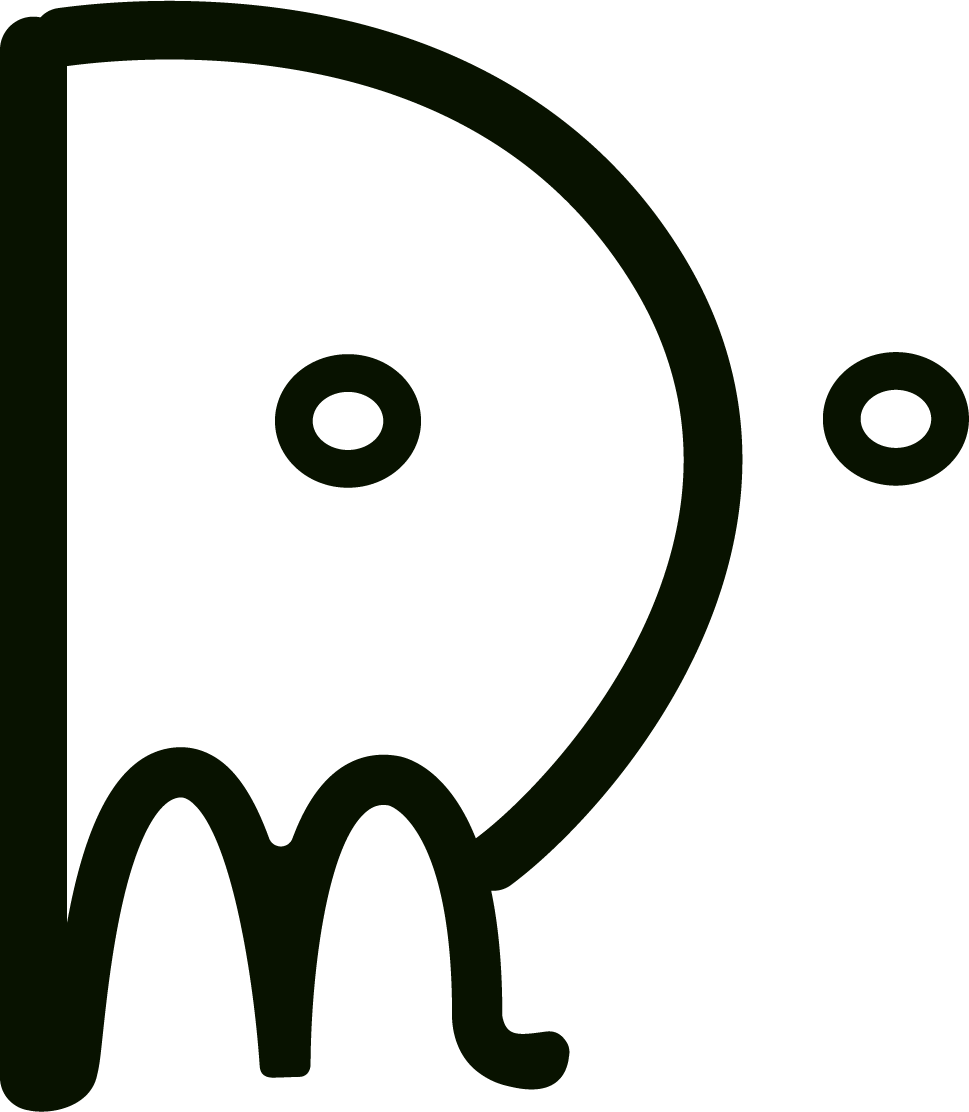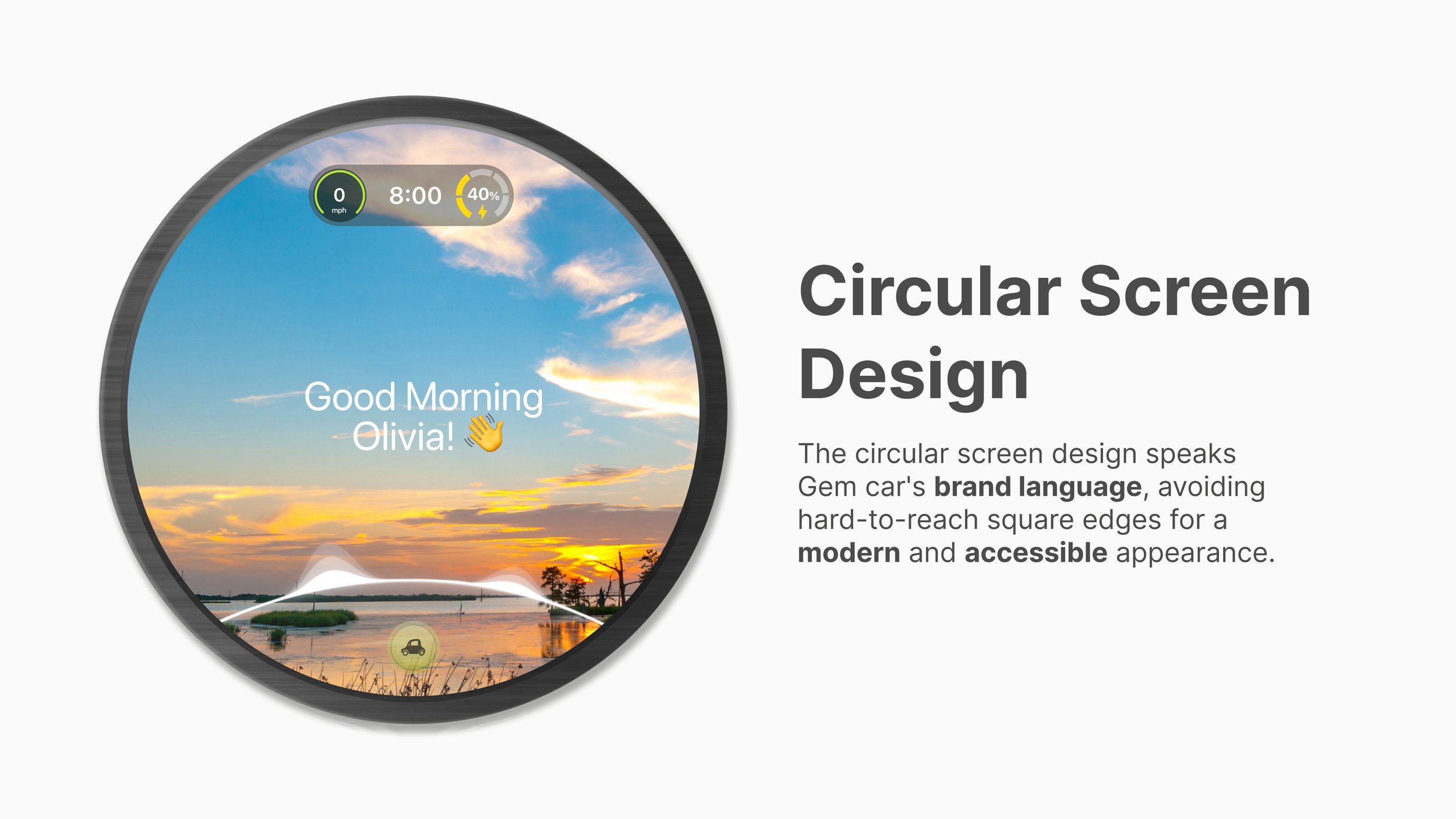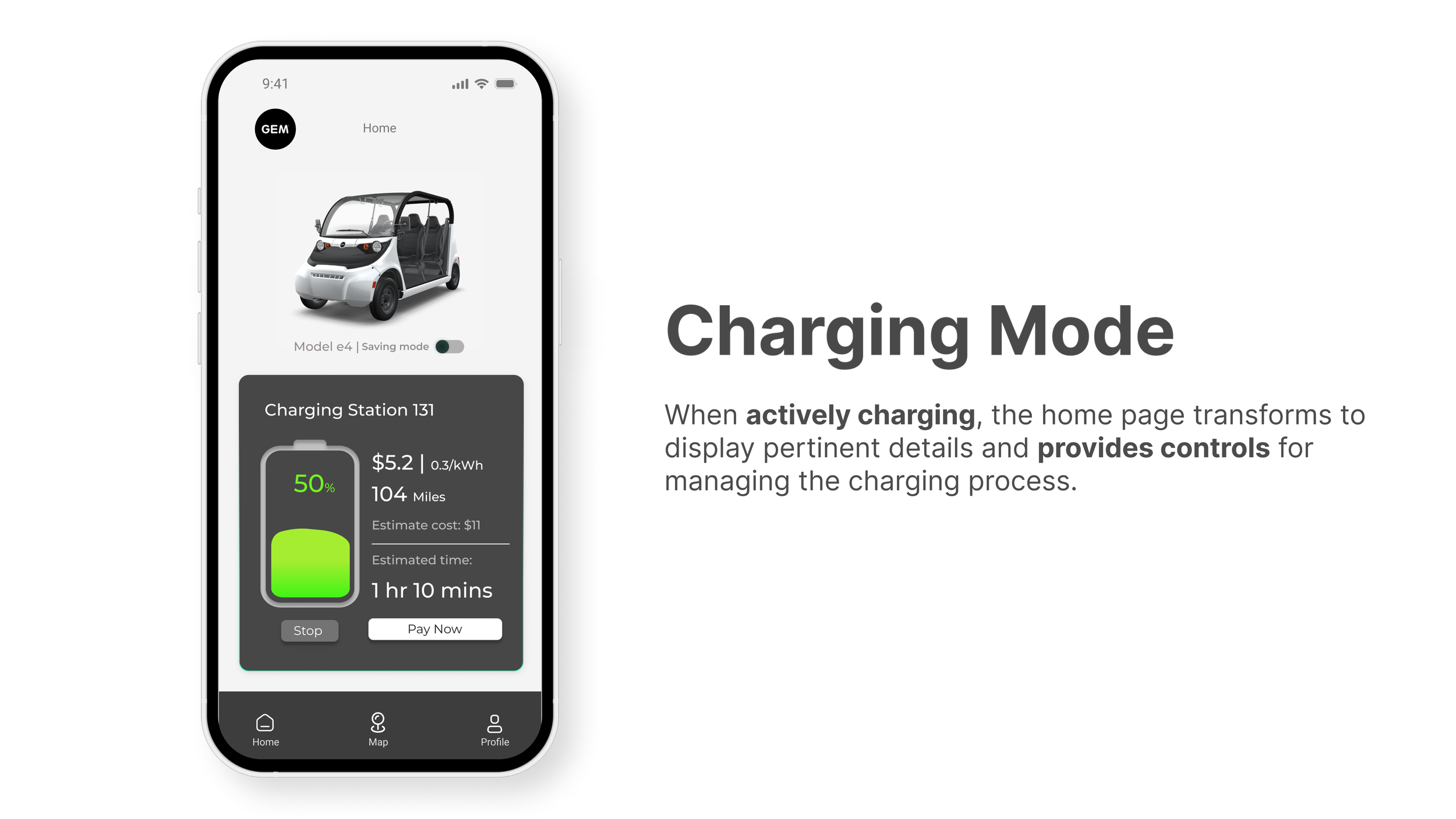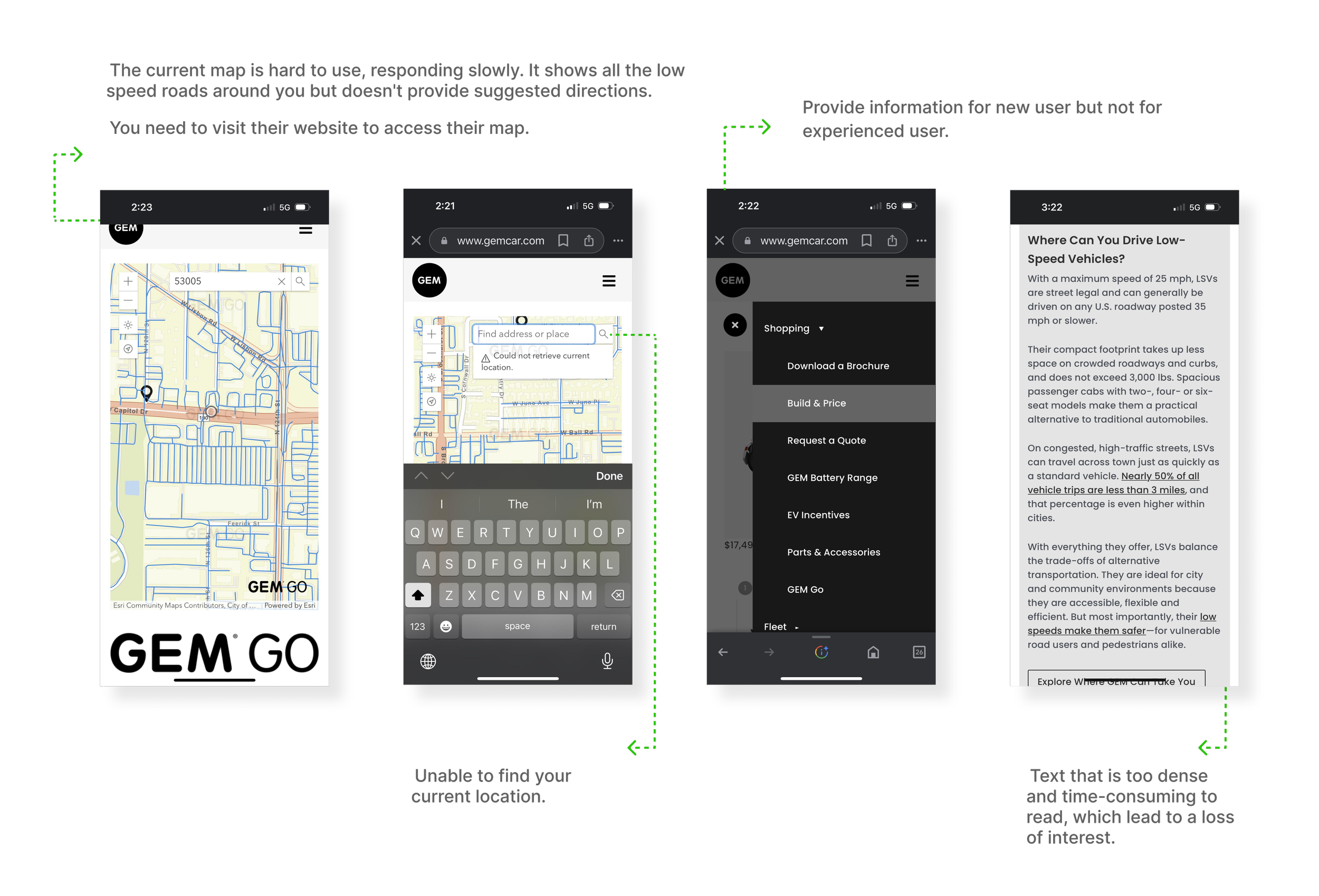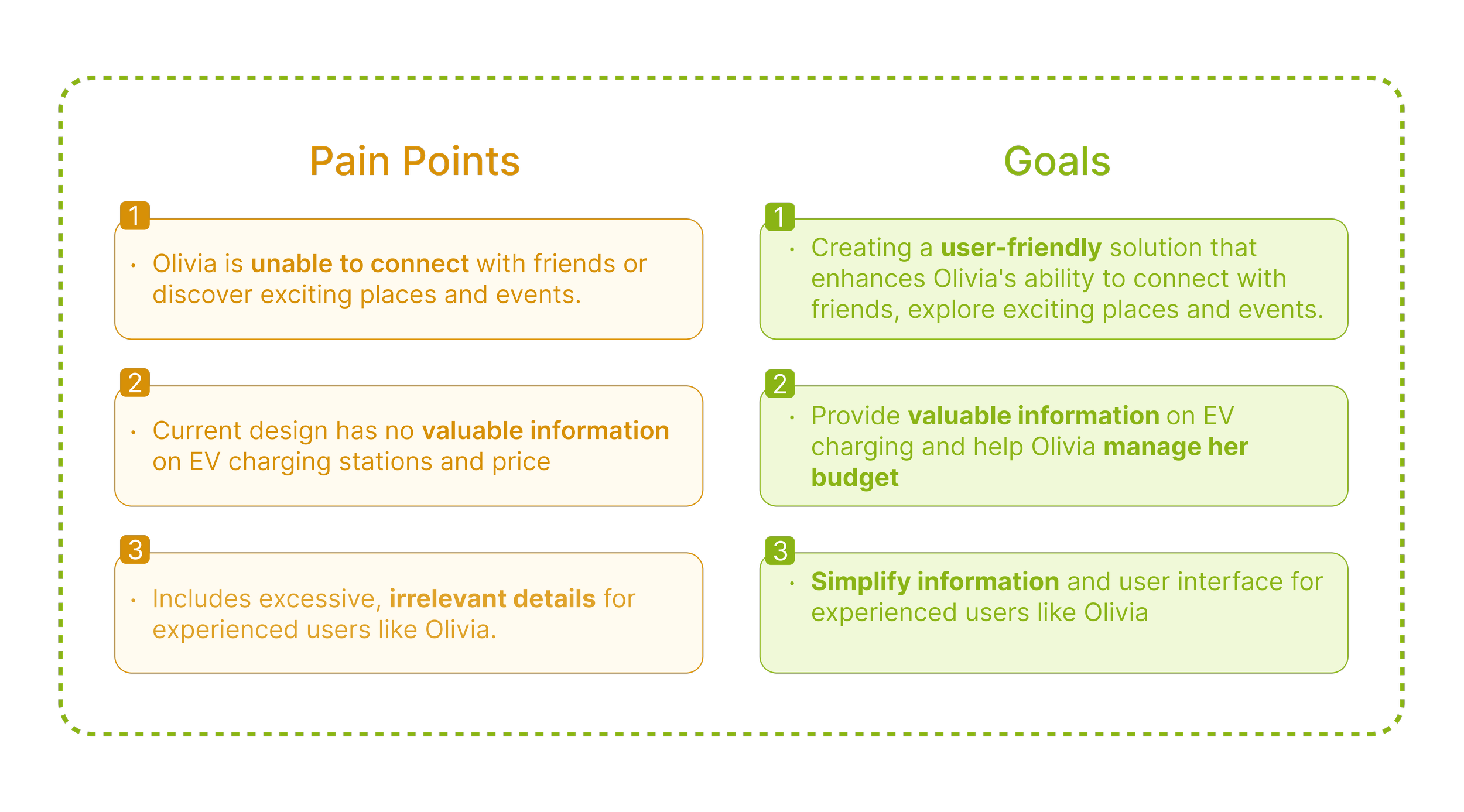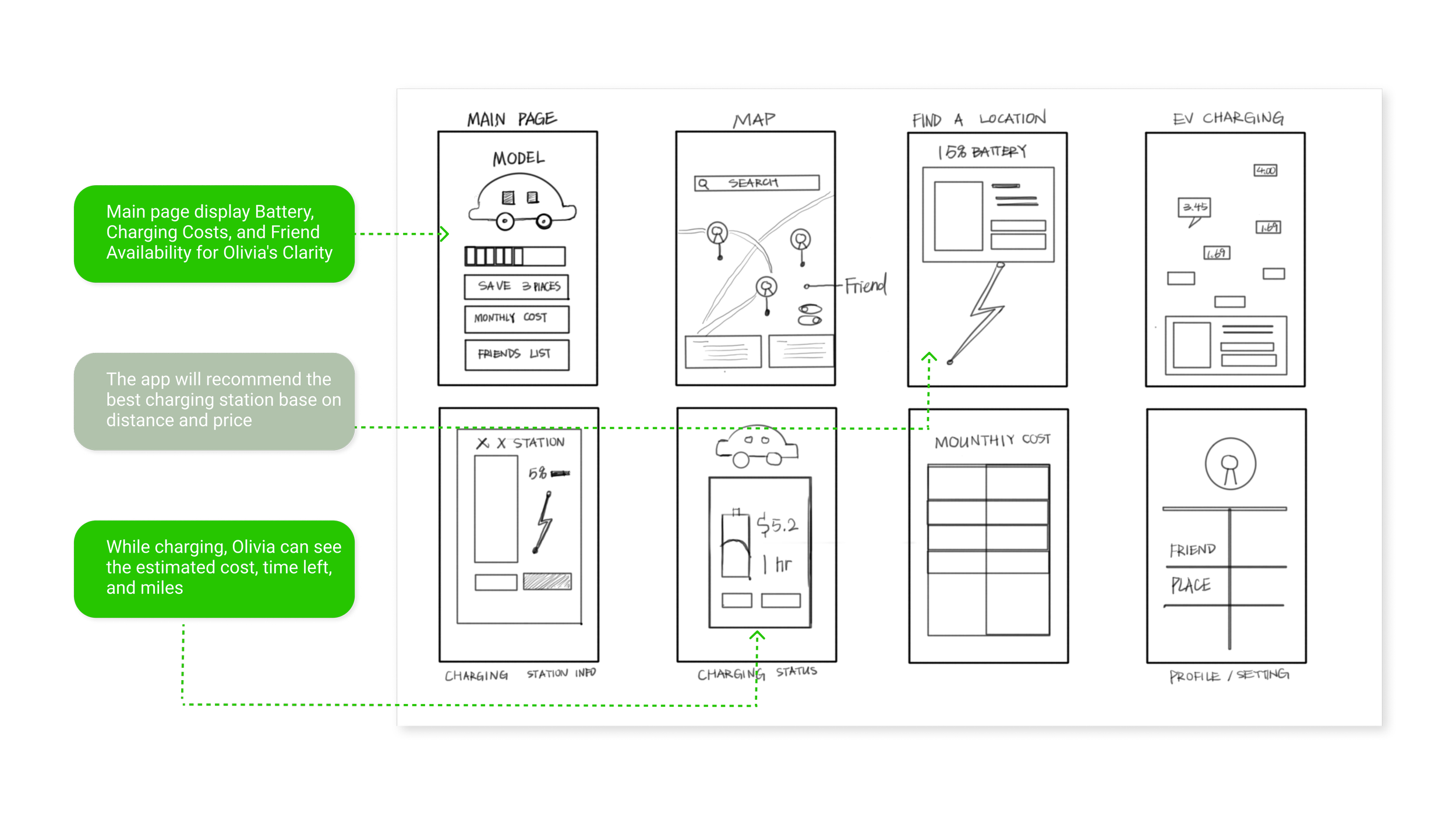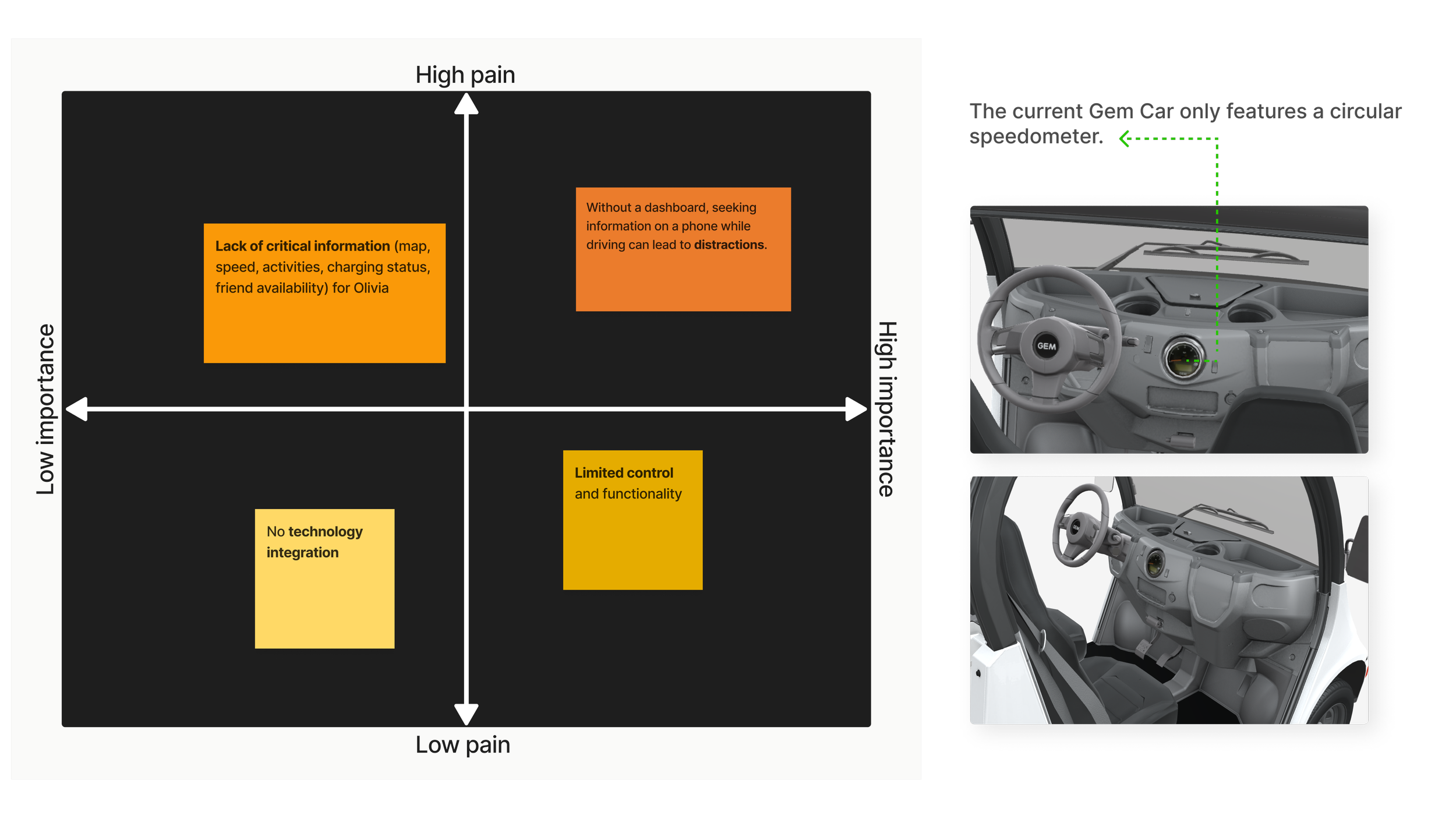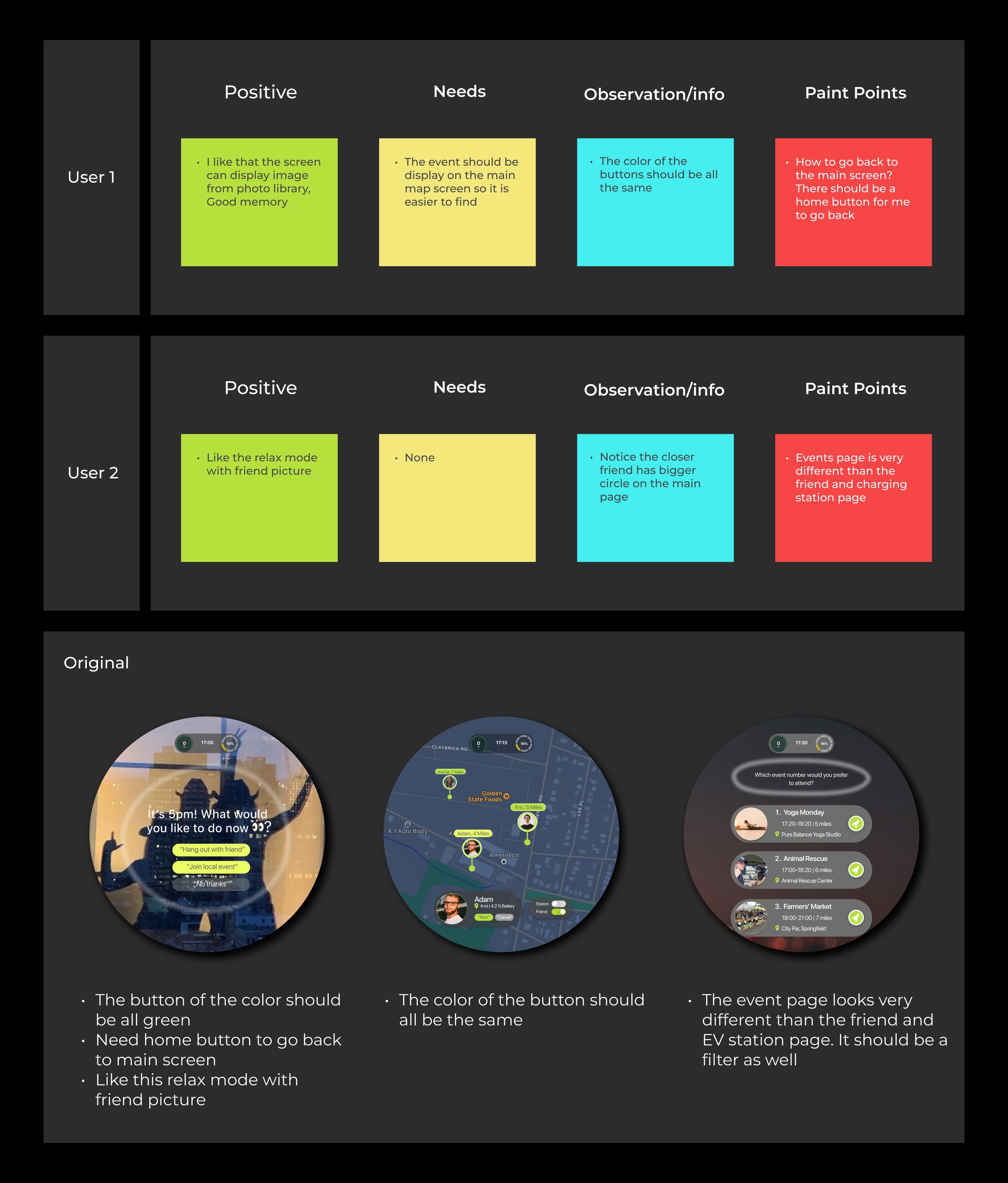My Roles:
UX Designer / UX Researcher
Tools:
Figma, Illustrator, Miro
Problem Statement
Gem Car's current website provides driving information but lacks accessibility and crucial details. This project aims to develop a simplified car dashboard with essential features tailored to meet users' needs.
Timeline:
10/15/23 - 12/15/23
Solution:
Through the design of a mobile app and car dashboard, our goal is to support users in discovering local events, building social connections, managing Gem car charging expenses, and enhancing the overall user experience with integrated AI technology and voice control.
Final Prototype: Gem Car Dashboard
Car Dashboard:
○ Explore your interests
○ Social connections with friends
○ Charging mode
○ Utilize AI technology and voice control
○ Relax mode
Feature #1: Circular Screen Design
Feature #2: Relax Mode
Feature #3: Voice Control
Feature #4: AI Technology
Feature #5: Discover Your Interest
Mobile App:
○ Explore your interests
○ Social connections with friends
○ Charging mode
○ Manage your expenses
Feature #1: Home Page with Essential Features
Feature #2: Discover Your Interest
Feature #3: Charging Mode
Background Research
○ User Persona
○ Heuristic Evaluation
○ Pain Points and Goals
User Persona:
Olivia is a financial consultant, she love to explore local enjoyable places and hangout with her local friends after working under pressure for hours.
💡 Olivia is looking for
Simple and easy-to-navigate interface
Explore exciting local events and hang out with friends
Saves time and effort
Safe driving
Heuristic Evaluation of the Current Solutions - Webpage
Pain Points and Goals for Olivia
Project Activities for Mobile App:
○ Ideation & Concept Sketches
○ Hi-Fidelity Mocks
Ideation & Concept Sketches
Final Concept
Project Activities for the Dashboard
○ Overview of Current Solutions
○ User Interview & Research
○ How Might We
○ Ideation & Concept Sketches
○ Wireframe
○ Usability Testing
○ Final Prototype
Overview of Current Solutions - Car Display
The current Gem Car dashboard only features a circular speedometer, making it challenging for drivers to access important information. This limitation can lead to distractions while driving and attempting to check information on a phone.
User Interview
What do people think about the current car dashboard design within the car industry?
⚠️ Challenges:
Interacting with a touch screen while driving can lead to driver distractions.
Overwhelming information
Complex and distracting interfaces
Voice recognition systems may not understand commands accurately
Distracted Driving is Dangerous
○ Anything that diverts your attention from driving can be a distraction. Examples of distracted driving include sending text messages, talking on a cell phone, using a navigation system, and eating while driving.
○ Designing effective in-car user interfaces is not just about displaying a large amount of information and making it visually appealing. Drivers require detailed information about their journey and vehicle. However, presenting them with excessive information can lead to cognitive overload. In the worst case, it can distract them from the road.
How Might We?
How might we make driving and interacting with the car dashboard easy and safe?
How might we use AI to make it easier for Olivia to explore local events and hang out with friends?
How might we reduce driving distractions by showcasing only the most important features on the car dashboard?
Usability Testing of Car Dashboard
Task 1:
On a typical Friday morning, you leave for work at 8 am. As you hop into your car, your phone connects to your car dashboard via Bluetooth. Your office is just a 25-minute drive away, and your task is to initiate the navigation to your office using your car's dashboard.
Task 2:
While you're behind the wheel, making your way to the office, the car dashboard becomes your central hub of information. Is the information displayed on the car dashboard sufficient for you to reach your workplace without encountering any difficulties during your commute?
Task 3:
It's now 4 pm, and you've completed a full 8-hour workday. Feeling the stress of the day, you're eager to unwind by spending time with friends or discovering local activities to engage in. Your desire is to use the dashboard to locate local friends and explore nearby activities.
Task 4:
Before heading to the new event, you fount out the battery is low and you need to charge your car. You want to find the closest and cheapest EV charging location to charge your car.
What I learned 🌱
Throughout my time working on the Gem Car project, I have learned the importance of usability studies and providing tasks for users. Users offer fresh insights and catch some of the main design issues. For the next phase, I want to conduct another round of usability testing with the updated prototype and continue working on the storytelling of my work presentation.